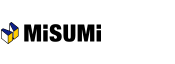[User Management] List of users
This is a list of users who are currently registered.
Click the name to update or cancel the user's permission for quotation, order or admin rights.
WOS applicant's name is displayed in the User request list.
Click the name and approve/reject the application.
Click "Add User" to add a new user.
Overall view

- Admin Rights
-
"Yes" represents whether the user is administrator user. Users who have admin rights can change the other user's permission or delete the user registration.
Additionally, the administrator user is responsible to approve or to reject user applications. - User request list
-
WOS applicant's name is displayed here.
The admin rights needs to click the name and approve or to reject the application on the next screen.
| Next ⇒ updating the user permission |
|---|
| Next ⇒ Approving use application |
| Next ⇒ Adding a new user |