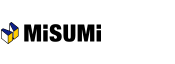[User Management] Approving or rejecting a user application for WOS
The administrator user is responsible to approve or to reject user applications.
Click "Approve" if you agree that the applicant request.
Click "Do not approve" if you do not agree that the applicant request.
The applicant will be notified regarding the result by e-mail.
Overall view

If you receive a user application from someone who is not an employee of your company…
Please contact such person under the phone number or e-mail address displayed to confirm the application.
If a suspicious application is filed, please do not approve such application.
| Next ⇒ Approving a user application |
|---|
| Next ⇒ Rejecting a user application |