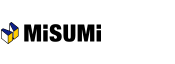[User Management] Updating the settings of user permission
The permission for quotation or order, or admin rights of the user displayed on the screen can be changed.
Select the relevant and click "Change".
Click "Delete" to cancel the registered user.
Overall view

- Admin Rights
-
It represents whether the user is administrator user or not. Users who have administrator can change the other user's permission or delete the user registration.
Additionally, the administrator user is responsible to approve or to reject user applications. - Available payment methods
- You can select payment method per user for management via the check box. if you don't select anyone, the error message will be output for reminder.
- Delete
-
If you wish to remove a registered user, click "Delete". An execution message will be appeared and then click "OK" to delete the user.
You will be automatically taken to the user management screen after the deletion.
Quotations or orders entered by the deleted user will not be deleted even after the user deletion.