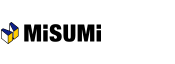[Order] Placing an order
Input the necessary information and click "Next". All of the orange fields must be filled in.
Overall view

- Customer PO Reference
- Input your in-company reference PO No. at your option. The Order No. (up to 25 alphanumeric characters) will be indicated in the order history or invoice.
- Invoice to
- Input or change the information a recipient of "Invoice to", as necessary.
- Ship to
- Input or change the information a recipient of "Ship to", as necessary. This information will be printed on the invoice.
Click the "Change Address" to change the Ship to address. - Product
- Correct the "Customer Item Reference", as necessary.
If any error occurs…
Follow the message. For the specific example ⇒ Click here
| Next ⇒ Specifying ship date |
|---|
- Useful tips
How to reduce the time for input?
Using the "Copy & Past Function" or "File Upload Function" helps the time of input shorter.
・Excel data such as BOM can be utilized for obtaining a quotations or placing orders easily. ⇒ "Copy & Paste Function"
・CSV file or TSV file can be utilized for quotations and orders without converting such file to another file format. ⇒ "File upload function"
| Next ⇒ Specifying ship date |
|---|