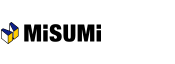[Order] Specifying the ship date
Select one of the three shipping preference and click "Next".
Overall view

- Shipping Preference
-
Specify your preferred shipping preference from the following: All item shipment, Partial shipment or Manual.
You can not go to the confirmation screen without selecting the shipping preference.
If you select "All item shipment", all items will be shipped out together.
If you select "Partial shipment", items will be shipped out on each earliest Ship Date.
If you select "Manual", items will be shipped out on the date you specify.
Shipping preference does not apply to item on hold and item requested the express service.
The scheduled ship date will be displayed in the Ship Date column once you have selected shipping preference.
- Ship Date
-
The followings show how Ship Dates are displayed when you select each Shipping Preference.
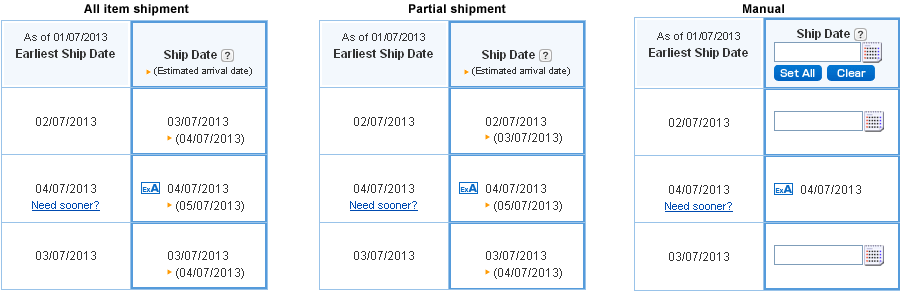
- Need sooner?
-
You can use Express service if you see this link on the screen.
Please click this link if you would like us to ship any sooner than the ship date displayed currently.
You will see the express screen and the express service you specify will be reflected on the screen.
| Next ⇒ Order confirmation |
|---|