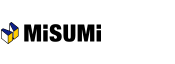[Quotation / Order] Quotation entry by file uploading
Copy the data of your BOM for quotations.
Uploading a txt file or a CSV file helps the time of input shorter.
Overall view

- Realize first line as header
-
The header row cannot be imported if it includes the title.
If included, choose "Yes". If it includes the values, choose "No". - Delimiter
-
COMMA: Select "COMMA" in case of CSV (comma separated).
TAB: Select "TAB" in case of TSV (Tab separated). - Delimiter of character string
-
Double quote: Select "Double Quote" if the character string is delimited by double quotation marks.
Single quote: Select "Single Quote" if the character string is delimited by single quotation marks.
None: Select "None" if there is no delimiter.
Attention:
| Data can be used | Excel, Access, CSV or TSV format. |
|---|---|
| Characters can be used |
One-byte alphabet and numerals only (No Thai alphabet available) e.g. -+,."#$%&'()=@*;:?/ |
| Max number of characters and numeric that can be used for each item | 54 characters for Customer Item Reference, 74 characters for MISUMI Part No., 5 digits for max Quantity and 1 character for Express. |