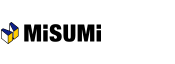[Quotation] Inputting the necessary information.
Input the necessary information and click "Next". All of the orange fields must be filled in.
- If you have any questions…
Frequently asked question
・I wish to add a new Ship to address. ⇒ "Registration of Ship to address"
・I do not understand how to use the file upload ("Import from File")function. ⇒ "File upload function"
・I do not understand the Express ⇒ "Volume Discount & Express information"
・An error appeared when I clicked the Next button. ⇒ "Quotation correction screen"
Overall view

- Customer PO Reference
- Input your in-company reference PO No. at your option. The quotation No. (up to 25 alphanumeric characters) will be indicated in the quotation history or invoice.
- Invoice to
- Input or change the information a recipient of "Invoice to", as necessary.
- Ship to
- Input or change the information a recipient of "Ship to", as necessary. This information will be printed on the invoice.
Click the "Change Address" button to change the Ship to address. - Product
- (The upper white field) Input Customer Item Reference for your internal use at your option.
(The lower orange field) Input MISUMI Part No. and its quantity.
Express is service to shorten delivery lead time. Some services have addition fee. Please use the express service if you are in a hurry.
Flash(SameDayDelivery): Stock items only: Next Day Delivery ==> Same Day Delivery (Free of addition charge).
Express A: 5 business days to ship ==> 3 business days to ship.
Express B: 7 business days to ship ==> 5 business days to ship. (Express A and B are addition change)
If any error occurs…
Follow the message. For the specific example ⇒ Click here
| Next ⇒ Quotation confirmation |
|---|
- Useful tips
How to reduce the time for input?
Using the "Copy & Past Function" or "File Upload Function" helps the time of input shorter.
・Excel data such as BOM can be utilized for obtaining a quotations or placing orders easily. ⇒ "Copy & Paste Function"
・CSV file or TSV file can be utilized for quotations and orders without converting such file to another file format. ⇒ "File upload function"
| Next ⇒ Quotation confirmation |
|---|