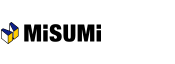[Order] Converting your quotation to an order.
See the information displayed on the screen and click "Next". All of the orange fields must be filled in.
Overall view

- Customer PO Reference
- Input your in-company reference PO No., at your option. The Order No. (up to 25 alphanumeric characters) will be indicated in the order history or invoice.
- Invoice to
- Input or change the information a recipient of "Invoice to", as necessary.
- Ship to
- Input or change the information a recipient of "Ship to", as necessary. This information will be printed on the invoice.
Click "Change Address" to change the Ship to address. - Product
- Correct the "Customer Item Reference", as necessary.
| Next ⇒ Specifying ship date |
|---|