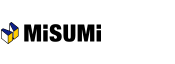[Settings] Changing e-mail address or other information.
When you request for quotation or place an order through this system, e-mail will be sent to the address you have registered.
E-mail will also be sent when the products have been shipped out.
You can change the setting on this screen if you do not wish to receive e-mail. You can also change the setting for CC address.
Overall view

- Settings available to all users
-
Only users with administrative rights may change this setting.
- Order Approval Function
- Display settings
-
You can enable or disable here the auto complete mode that helps you to input a MISUMI Part No..
If the auto complete mode is on, the suggestions for MISUMI Part No. will appear as shown by the lower figure.

- Mail settings
-
You can change here the setting for receiving e-mail from MISUMI.
・You can receive or stop receiving a confirmation e-mail which is sent from MISUMI once your quotation or order has been submitted.
・You can receive or stop receiving a confirmation e-mail which is sent from MISUMI once the ordered items have been shipped.
If you click "Next" before entering all of the necessary information…
An error message will appear under the blank field. Please enter the necessary information in such field, and then click "Next" again.
| Next ⇒ Setting change confirmation |
|---|