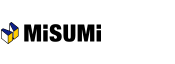[Login] Login
This screen will appear when you login through the e-catalog or when any error occurs.
If you already have a login ID, please enter your login ID and password in the Customer Login fields in the left of screen and click "Login".
If you do not have a login ID yet, click "Registration" to register as a customer.
Overall view

- Keep me logged in
- You will remain logged in for a certain amount of time even if you close the browser.
Your Login is Already in Use…
Your Login ID cannot overlap with a previous active session and you will be forcibly logged in as discountinuing the session.
If you are sharing your Login ID with someone else, their session will be discontinued, and they may lose their data.
In case of a login error…
The message shown below will be displayed. Please check the entered ID and password, and login again.

After a certain amount of time passes since your last login…
The message shown below will be displayed. Enter your password to login.