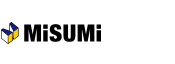[Order] Correcting the MISUMI Part No. after receiving a reply from MISUMI.
Correct the MISUMI Part No. based on the reply from MISUMI and click "Next".
Click "Contact us" to send an inquiry if you need more help.
Click "Cancel" to remove this product from this order.
Overall view

- Communication History
-
A chronological list of proposals from MISUMI with your responses.
The latest communication is at the bottom, marked with "NEW".
| Next ⇒ Specifying ship date |
|---|
| To make an Inquiry ⇒ Inquiry input screen |
| To cancel the quotation ⇒ Cancellation completion screen |