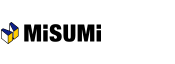Payment Methods
MISUMI accepts a variety of payment methods. Click on a payment method below to find out more.
You will be able to select your preferred payment method every time you place an order through our Web Ordering System (WOS).
Bank Transfer
Credit Cards
Financial Process Exchange (FPX)
If you are an existing customer, you will see your default payment method being selected when you place an order through our Web Ordering System (WOS). You may still select an alternative payment method if you like.
Bank Transfer
Our Bank Information is as follows:
Bank Name: Sumitomo Mitsui Banking Corporation Malaysia Berhad
Beneficiary: Misumi Malaysia Sdn Bhd
Bank Account No.: 10005700
Bank SWIFT Code: SMBCMYKL
Bank Code: 62
Branch Code: N/A
Bank Address: Suite 22-03, Level 22, Integra Tower, The Intermark,348, Jalan Tun Razak, 50400 KL, Malaysia
Bank Name: CIMB Bank Berhad
Beneficiary: Misumi Malaysia Sdn Bhd
Bank Account No.: 8007171771
Bank SWIFT Code: CIBBMYKL
Bank Code: 35
Branch Code: 1248
Bank Address: 27 Jln 52/2 46200 Petaling Jaya, Selangor, Malaysia
Kindly note that:
1. ALL bank charges are to be borne by Applicant.
2. There may be intermediary charges incurred for some banks, kindly check with your bank to confirm these charges.
3. For MISUMI to proceed your orders, kindly send a copy of your remittance slip to MISUMI at mysar@misumi.com.my.
Credit Cards
We accept the following types of credit cards (Visa / MasterCard) for payment for your orders placed via our Web Ordering System (WOS).
Credit card payment is not accepted for orders placed via e-mail, phone or fax.
- Kindly note that a minimum purchase amount of $1.00 (MYR) is required for each transaction.
- Before you make payment, kindly close all other WOS windows (except the one you are making payment with).
- Kindly complete payment process within 2 hours.
![]()
All information are encrypted and sent through secured and protected channels.
Troubleshooting Credit Card Payment Errors:
- Check that your card details entered are correct, including the card type (Visa / MasterCard), the card number and the expiry date.
- If you do not have sufficient credit limit, please kindly check with your card issuer.
Security Code:
The credit card security code is a unique three digit number printed on back of your card.
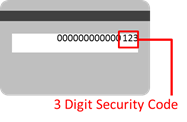
Financial Process Exchange (FPX)
To use FPX service as your payment method, you will need an online banking account. Payment made using this service will be directly linked to the bank account which you have designated. You may also check with your bank if they support the FPX service.
- Kindly note that a minimum purchase amount of $1.00 (MYR) is required for each transaction.
- Before you make payment, kindly close all other WOS windows (except the one you are making payment with).
- Kindly complete payment process within 2 hours.
List of banks who support FPX service:
- Affin Bank Berhad
- Alliance Bank Malaysia Berhad
- AmBank (M) Berhad
- Bank Islam Malaysia Berhad
- Bank Rakyat
- CIMB Bank Berhad
- Hong Leong Bank Berhad
- Malayan Banking Berhad
- Public Bank Berhad
- RHB Bank Berhad
- United Overseas Bank (Malaysia) Berhad