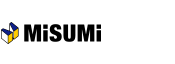[Order] Confirming the details of order.
Check the information as it is displayed on this screen.
If all the information is correct, click "Place Order"
If any of the information needs to be corrected. click "Back"
You can print a file copy of the order once you have completed this process.
Overall view

- Shipping details
- Please review your shipping preference (Ship Complete, Ship Partially or Specify Ship Dates), shipment carrier and payment methods here.
When order approval is requested…
"Creating order request" is unchanged, but you need to select an approver on order confirmation screen.
Normally, the [Place Order] button appears here. If a user do not have ordering permission, the [Request Order Approval] button displays.

When you click [Request Order Approval], an approval request E-mail is sent to the approver you selected.
After that, the order will be completed if approved. In the case of rejection or return, a notification E-mail will be sent to the user who requested approval.
| Next ⇒ Order completion |
|---|