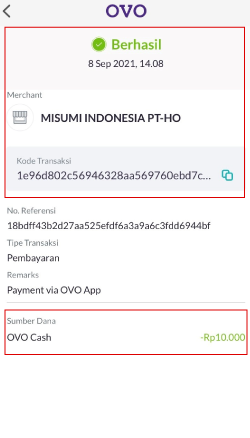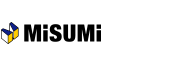English Version / Versi Bahasa Indonesia
Payment Methods
MISUMI accepts a variety of payment methods. Click on a payment method below to find out more.
For pre-payment customer, You will be able to select your preferred payment method every time you place an order through our Web Ordering System (WOS).
Pre Payment
Credit Card
QR Code
For pre-payment customer, after receiving Proforma Invoice from MISUMI, kindly make payment via your preferred payment method.
Pre Payment
After order placement MISUMI will provide you with their bank details and confirm the total order value.
Supported Banks:
- Bank Central Asia (BCA)
- Bank of Tokyo-Mitsubishi UFJ (BOT)
- Sumitomo Mitsui Bank Corporation (SMBC)
Credit Card
The following credit can be used as payment for the customer using with Web Ordering System (WOS), not be accepted for order by email, phone call or FAX.
![]()
All information are encrypted and send through secured and protected channels.
Troubleshooting credit card payment errors:
- Check that the card detail entered are correct, the card type(VISA, Master), card number and the expiration date.
- If you do not have sufficient credit limit, please check with your card issuer.
- If everything seems to be correct, contact your card issuer. Your card issuer may need you to verify with you before they authorize your purchase.
Security code:
The credit card security code is a unique three or four digit number printed on back of your card.
QR Code
QRIS (Quick Response Indonesian Standard) code is a standardized QR code as regulated by Bank Indonesia (BI) and Asosiasi Sistem Pembayaran Indonesia (ASPI) to facilitate cashless payment in Indonesia.
With QRIS, customers can pay by scanning the QR code using any supporting QRIS payment app (from e-Money apps such as GoPay, OVO, Dana, LinkAja, to mobile banking applications that have a QR scanner feature such as BCA, Sinarmas, Maybank, CIMB, etc.)
The following payment QR Code can be used as payment for all customer.
How to pay with QRIS:

Open QRIS payment app & Scan
Scan above QR code and confirm the account receiver name :
MISUMI INDONESIA PT-HO

Pay
Input nominal amount then click "Pay" and confirm payment until complete

Capture & Send to AR MISUMI
Capture/screenshot the notification of successful transaction, and send to : ar@misumi.co.id with note "QRIS PAYMENT from ...(COMPANY NAME)" or via Whatsapp 0811-8984-008
Term & Condition:
- Limit for every transaction maximum IDR 5.000.000 (include VAT)
- Valid for all customer
- Supported bank and e-wallets:
M-BANKING BCA, MANDIRI LIVIN, BNI, BRI , PERMATA, CIMB NIAGA, OVO, GOPAY, DANA, SHOPEE PAY, LINK AJA etc
Sample of Capture/Screenshot:
Notification of successful transaction need to show clearly the information of payment date & time, amount and reference/transaction number.
- M-BCA
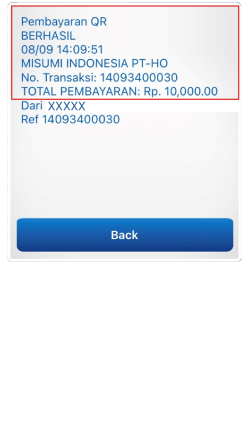
- Mandiri / LIVIN
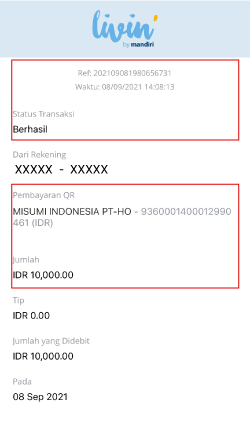
- GOPAY
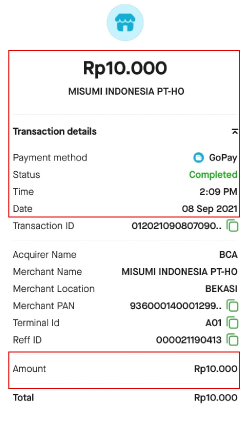
- Shopee Pay
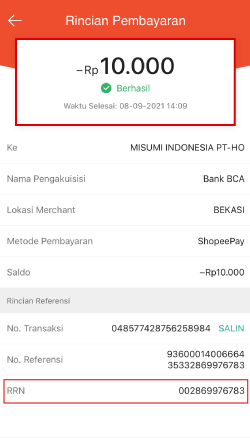
- DANA
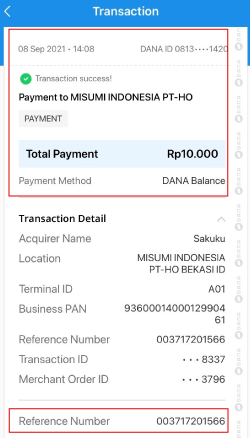
- OVO